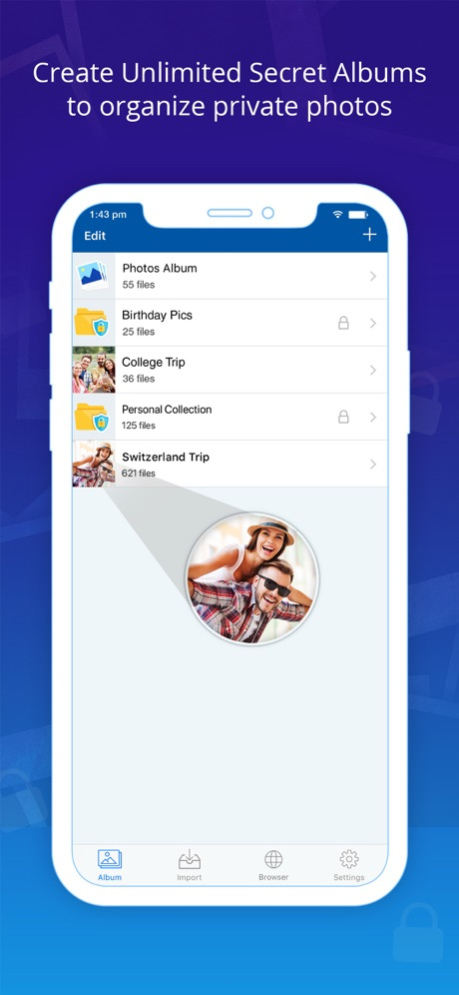Keep Photo Safe Vault 1.3
Continue to app
Paid Version
Publisher Description
Photo and video locker in a hidden album on iPhone
Keep Photo Safe Vault is one of the best apps to protect your photos and videos stored on your iPhone. Using it you can secure photos, videos, create separate albums, share locked photos, save photos to files, create watch face, click photos or record videos from within the app and more.
PIN protection to hide photos on iPhone with the photo locker app.
Create separate passcodes for each album to lock photos on iPhone.
Use both as a photo locker and video locker.
Like million satisfied users, secure your private photos & videos and start using Keep Photo Safe Vault.
Once you import all your private images and videos to Keep Photo Safe Vault, you can relax. As no one can access them without the 6-digit PIN.
Remember: When photos or videos are imported to the app you are prompted if you want to delete the images from the original location. This means all the images and videos you import will be deleted from your iPhone so that they can be kept hidden from anyone using your phone.
Features:
• 6-digit PIN lock for your safety.
• Facial Recognition.
• Easy sharing of locked images from within the app.
• Allows creating an unlimited number of albums and separate password for each album.
• Option to reduce picture quality to save space.
• Click photos or record videos from within the app.
• Built-in browser and image downloader for enhanced privacy.
• PIN recovery option.
Why Use Keep Photo Safe Vault?
• The app values your privacy and keeps your private photos on the iPhone secure.
• After importing images in a private photo locker before deleting them, the app seeks user’s permission.
• Download images secretly with the in-built browser on the private photo locker app.
• This photo vault app on iPhone offers options to share secure images and videos directly.
• Using the in-built camera in the pic lock app will add the photos or videos directly in the secret folder on iPhone.
How to use Keep Photo Safe Vault?
• Install Keep Photo Safe Vault.
• Set 6 digit PIN.
• Set up password recovery email address.
• Import Photos & videos from Photos albums.
• Safely locked in the Secret Vault.
Disclaimer: Locked Photos and Videos are stored on your device and cannot be accessed by anyone but you. Your data is kept 100% private and will not be uploaded to our servers by any means.
For any queries email us at support@systweak.com. We would appreciate your suggestions and look forward to improving the experience for our users. We constantly update our application and run safety checks. For more information you can visit our official website - https://www.duplicatephotosfixer.com/
Apr 7, 2022
Version 1.3
Minor bug fixes and improvements.
About Keep Photo Safe Vault
Keep Photo Safe Vault is a paid app for iOS published in the Screen Capture list of apps, part of Graphic Apps.
The company that develops Keep Photo Safe Vault is Shrishail Rana. The latest version released by its developer is 1.3.
To install Keep Photo Safe Vault on your iOS device, just click the green Continue To App button above to start the installation process. The app is listed on our website since 2022-04-07 and was downloaded 1 times. We have already checked if the download link is safe, however for your own protection we recommend that you scan the downloaded app with your antivirus. Your antivirus may detect the Keep Photo Safe Vault as malware if the download link is broken.
How to install Keep Photo Safe Vault on your iOS device:
- Click on the Continue To App button on our website. This will redirect you to the App Store.
- Once the Keep Photo Safe Vault is shown in the iTunes listing of your iOS device, you can start its download and installation. Tap on the GET button to the right of the app to start downloading it.
- If you are not logged-in the iOS appstore app, you'll be prompted for your your Apple ID and/or password.
- After Keep Photo Safe Vault is downloaded, you'll see an INSTALL button to the right. Tap on it to start the actual installation of the iOS app.
- Once installation is finished you can tap on the OPEN button to start it. Its icon will also be added to your device home screen.